I've written about the most comfortable keyboard I've ever typed on, but that's not the keyboard I type on every day. That's only partially because I haven't bothered soldering a new set of keywells in to replace the bound keys on it. Even if I hadn't spilled beer on my other keyboard, I wouldn't use my Kinesis Advantage 2 all the time. It turns out there's a keyboard that's so much fun to use, I can't stop using it. And I put dampened switches in it, so it's quiet and I can use it at any time of day. Today I'll be talking about my (current) favorite and most used keyboard: the Keyboardio Atreus.
Background
Keyboardio, as the name implies, works with keyboards. They're based right here in the Bay Area and started with the Model 01, a split keyboard with a very special layout. I was tempted by a Model 01 a few years back, but decided to stick with my Advantage at the time. In 2020 they launched their second keyboard: the Atreus.
The Atreus design has been around for a while and there are several variants of the base design, but these were all DIY projects. Keyboardio decided to make a mass-production version of the keyboard, similar to how ZSA took the Ergodox design to make the Ergodox EZ. There are downsides to buying a preconstructed keyboard (quality control and material choices, mainly), but as someone without a soldering iron or a 3D printer, these downsides didn't matter.
I placed an order early in 2020 when I thought I might still be traveling for work. It cost me just under $200 for the keyboard and carrying case (at the time it was still a Kickstarter campaign), and the keyboard itself is priced at $150.
Overview
The original Atreus packed a whopping 42 keys, which makes a "true" 40% keyboard. Many keyboards in this category look more like the Plank and have somewhere between 46 and 50 keys, yet are somehow still considered in the 40% form factor. There are many variants of the Atreus that have more keys, but Keyboardio chose to make a brand new layout (as far as I'm aware): one extra inner-thumb key. I have some feelings about these specific keys, but I'll get to that. As more and more mainstream keyboards shift down to the 65% or 60% form factors, and people experiment with the 30% (and lower!) layouts, the 40% form factor no longer looks as strange as it did even a couple years ago.
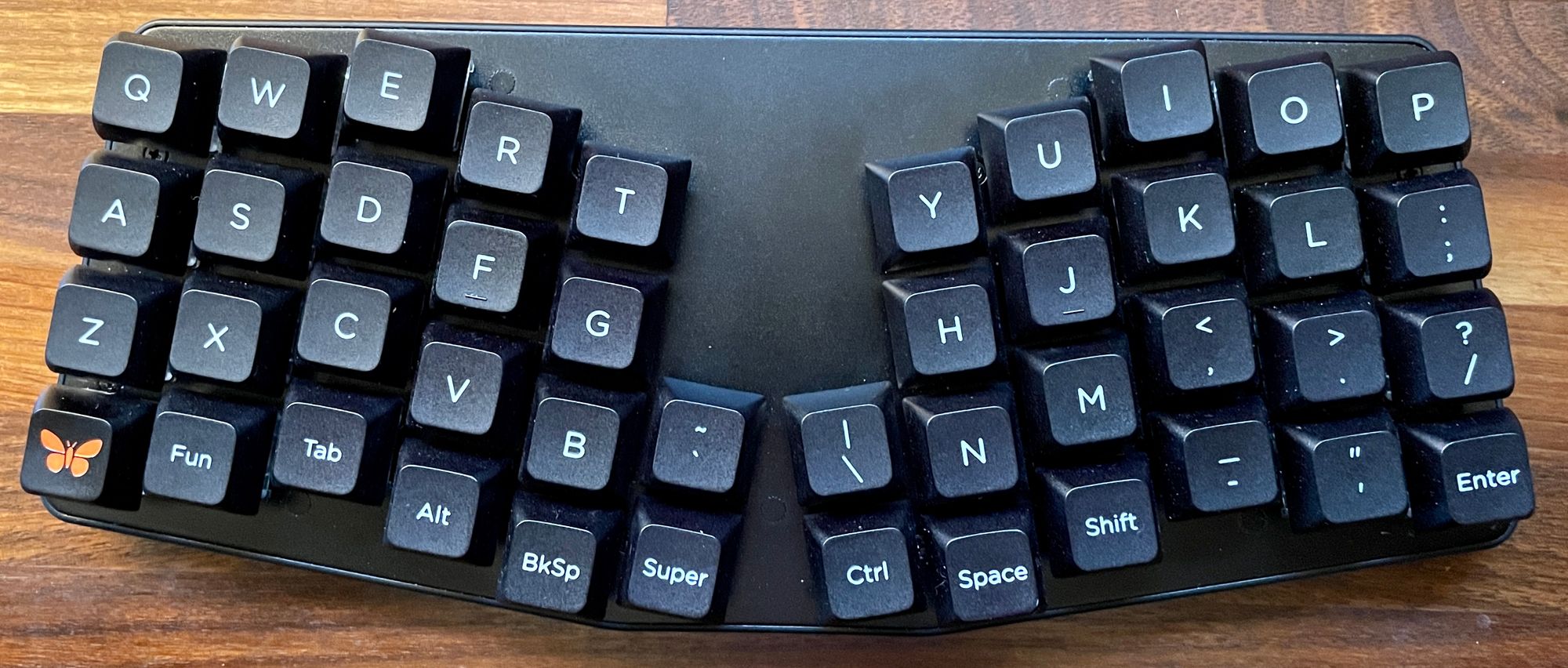
There are a few features I find particularly striking about the Atreus:
- The keyboard is "missing" the extra pinky column that normally has the shift keys
- There is no number row or function key row
- The keyboard has "extra" keys in the bottom row
- The keyboard halves are split, and those splits are angled
- There are very few keys
- The keys are arranged with staggered rows, as opposed to the normal staggered columns
Don't get me wrong: this is not a complete definition of the keyboard. The DIY ergonomic mechanical keyboard community is large and they constantly make micro-adjustments to existing designs to adjust for the owner's preference. But after poking around the web for a little bit, I haven't found any pre-made keyboard in the same design language as the Atreus. Keyboardio is, at least currently, offering something completely unique.
Typing
Maybe the most important factor of any keyboard for me is the typing experience it provides. I only started caring about keyboards after nerve injuries and so I've learned to value typing comfort highly.
Comfort
This keyboard is not as comfortable to type on as my Advantage 2, but it is close and more comfortable than anything else I've typed on thus far. The Advantage has the huge advantage (heh) of being designed for a desk, and so has enough height to accommodate keywells and width to space out the split portions of the keyboard, while the Atreus lies flat on the desk and fits inside my laptop's trackpad space. I know some people prefer a tilt to their keyboards, but I actually quite dislike the feeling of typing on those and even prefer the keyboard slant away from me if possible, which is one reason I love the Advantage so much.
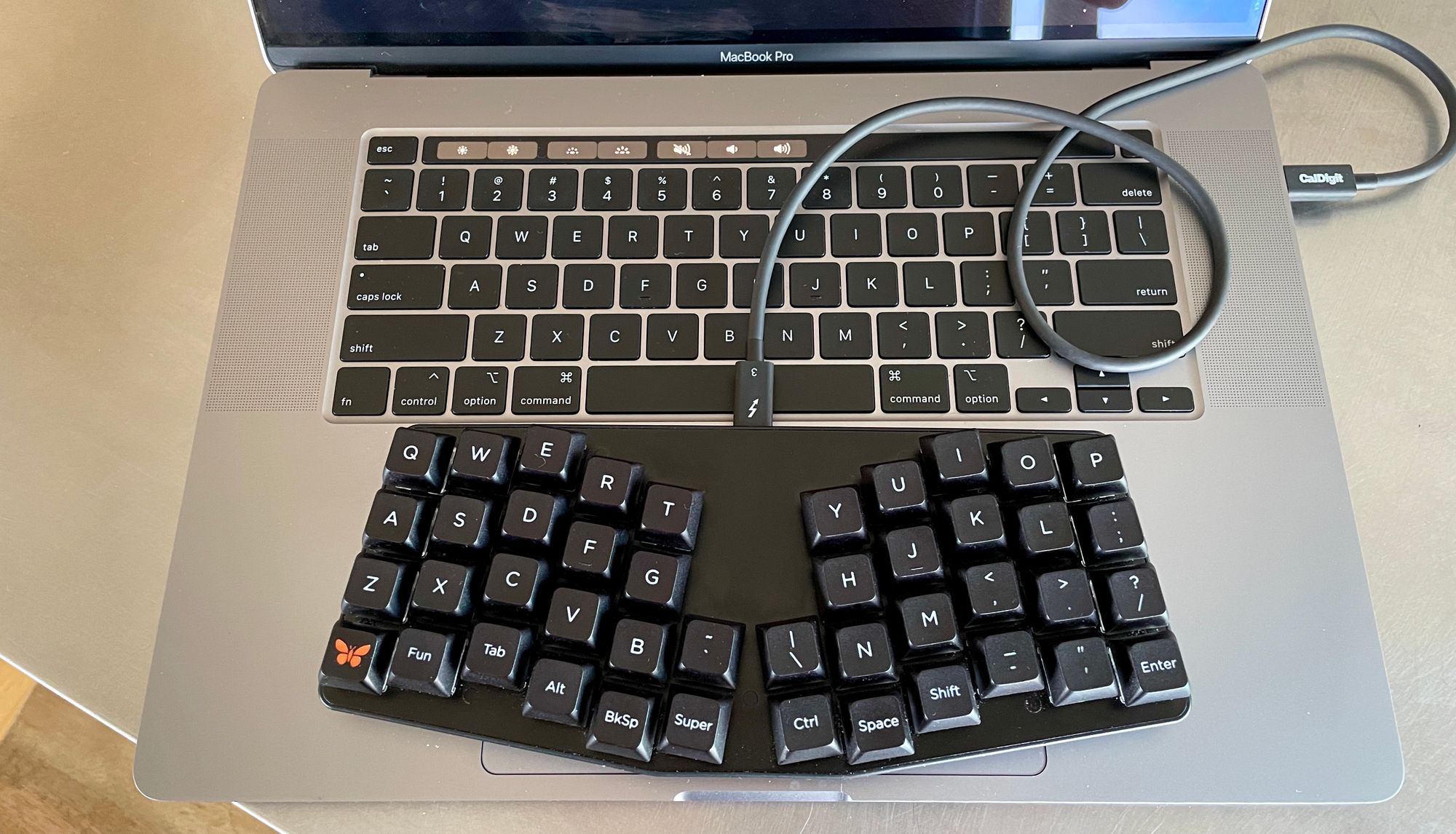
The biggest thing, for me, is the presence of thumb keys. I mentioned this as a whole section of my Advantage review, but using my thumbs has been a game changer for me. All my modifiers can live under my thumbs instead of away from my pinkies. This gives your strongest fingers something to do while you type and avoids loading your weakest. The Atreus pushes this anti-pinky agenda even further by completely removing the pinky columns that normally hold the shift keys. I've come to really enjoy the minimal pinky movement, and it has opened up the ability to use heavier keyswitches that my pinkies would normally find too fatiguing.
The angle of the keywells is what really makes this keyboard work. I've tried working with more normal 60% layouts, but they would always irritate my nerves in my right hand after about a week of typing. The angles on the Atreus keep my hands from kinking in and the wrists, which is a huge source of nerve problems for me. They keyboard is, again, not quite as comfortable to type on as my Advantage 2, but it's so good that I've never had a nerve flareup while using it.
Hard Decisions and Layers
The number of keys on the Atreus forces some hard decisions that I didn't have to make on the Advantage, but there are still 3 easily accessible thumb keys per hand. Keys under the middle finger, ring finger, or pinky I just hit with that finger because it's more accurate than tucking the thumb that far under my palm. Every other bottom row key I hit with my thumb. By far the least comfortable keys to hit on the keyboard are the additional keys that Atreus added above the inner thumb keys. I still haven't figured out how to hit them accurately, and I usually go for the index finger super reach. The action reminds me of crossing over while playing piano scales. To be honest, I wish they just weren't there. I do have some semi-useful keys bound to that spot ([ and ]), but I've made sure they're less used than any of the other special keys.
A large component of typing comfort is knowing where the keys are. This is hard when you lose a full column that you rely on from all your previous keyboards. Where will the shift key go? Escape? Tab? But after spending a week on the keyboard and making some adjustments to the layout, I now need an adjustment period to stop using this keyboard. I used to have a dedicated shift key, but I never used it. Instead, they shift keys are under backspace and space, respectively. When I hold those keys, they become a shift. When I tap them, they are the other key.
This type of functionality is often called "layering". You can think of your keyboard, even a normal one, as having keys with one set of functionality. When you hold down a key (like shift), your keys suddenly do something else! You've entered a different "layer" of keyboard layout. With a tiny keyboard, you start thinking about layers in more than just "uppercase" and "lowercase" letters.
You start realizing that any key could trigger a layer change. I have a numberpad layer to access numbers, and a function key layer. I've played around with the tricks that become necessary with 30% layouts, like the "tap and hold" split functionality. What if your home row keys could be your shift key, and your control key, and your number layer accessor? There's a whole post (or more than one) in here somewhere to discuss the tradeoffs you can make with keyboard layouts.
Feeling
The typing experience is firm, to put it in a single word. It's not dissimilar from typing on one of the aluminum Apple keyboards. The board has very little flex and there's no room underneath the PCB to soften impact. This also translates to sound, which I'll get to later. Maybe the nicer way word the feeling would be "responsive". Of course, none of this really matters if you don't bottom out your keystrokes, but when you do the keyboard gives you quite a bit of feedback.
Portability
This thing is tiny. It's so small that when I go out to the park to do work (very rarely), I actually put this keyboard on my laptop's trackpad and it fits great. The only downside is that you can't really use your trackpad at the same time.
Next to other keyboards it looks positively Lilliputian. This keyboard was designed to be thrown in a bag and moved around. The carrying case is fine but not super nice. The inside lacks the super soft interior of a Drop.com case and feels a bit stiff, but I also realize that this type of case will probably hold up longer as it gets thrown in and out of backpacks. It has a pocket for the keyboard (with a piece of elastic so the keyboard pops out at you when you open the flap) and a tiny pocked for a cable. It's served me well on my travels to and from the office.
The only portability downside is that it isn't wireless. I know for some people this is a deal breaker, and there are times when I feel ridiculous with my tiny cable attached to the keyboard on my trackpad. At the same time, this thing is so small it fits on my trackpad. How much more portable can you get?
Sound
The Atreus makes a pretty crisp sound, very unlike the hollow, almost boomy Advantage 2. As I mentioned in the typing section, there just isn't a chassis for the sound to bounce around in, and with my ZealPC silent switches, the keyboard is incredibly quiet. I used to use the keyboard with Kailh BOX Red switches, and the sound really only came from the switch slider hitting the housing.
It's actually quiet even relative to my laptop keyboard (the second sound test below), and I imagine that has to do with the fact that I don't always bottom out my mechanical switches but must on my laptop. I don't love the sound of silent switches (they actually sound very scratchy to me), but I think the feel of mechanical switches is a good enough reason for me to use them. Plus, my roommate never complains when I use this keyboard.
Configurability
Keyboardio uses the Chrysalis project to configure it's keyboards, and I have no complaints. The software is easy to understand and it's trivial to make a change on the keyboard. I've experience far worse keyboard configuration software in my life and it was very nice to see something work without the need to enter debug mode on the keyboard. Chrysalis basically gives you full access to all of the functionality of QMK without needing to flash your board like you do with QMK. I'm sure some QMK experts will disagree, but for a more average user this is fine.
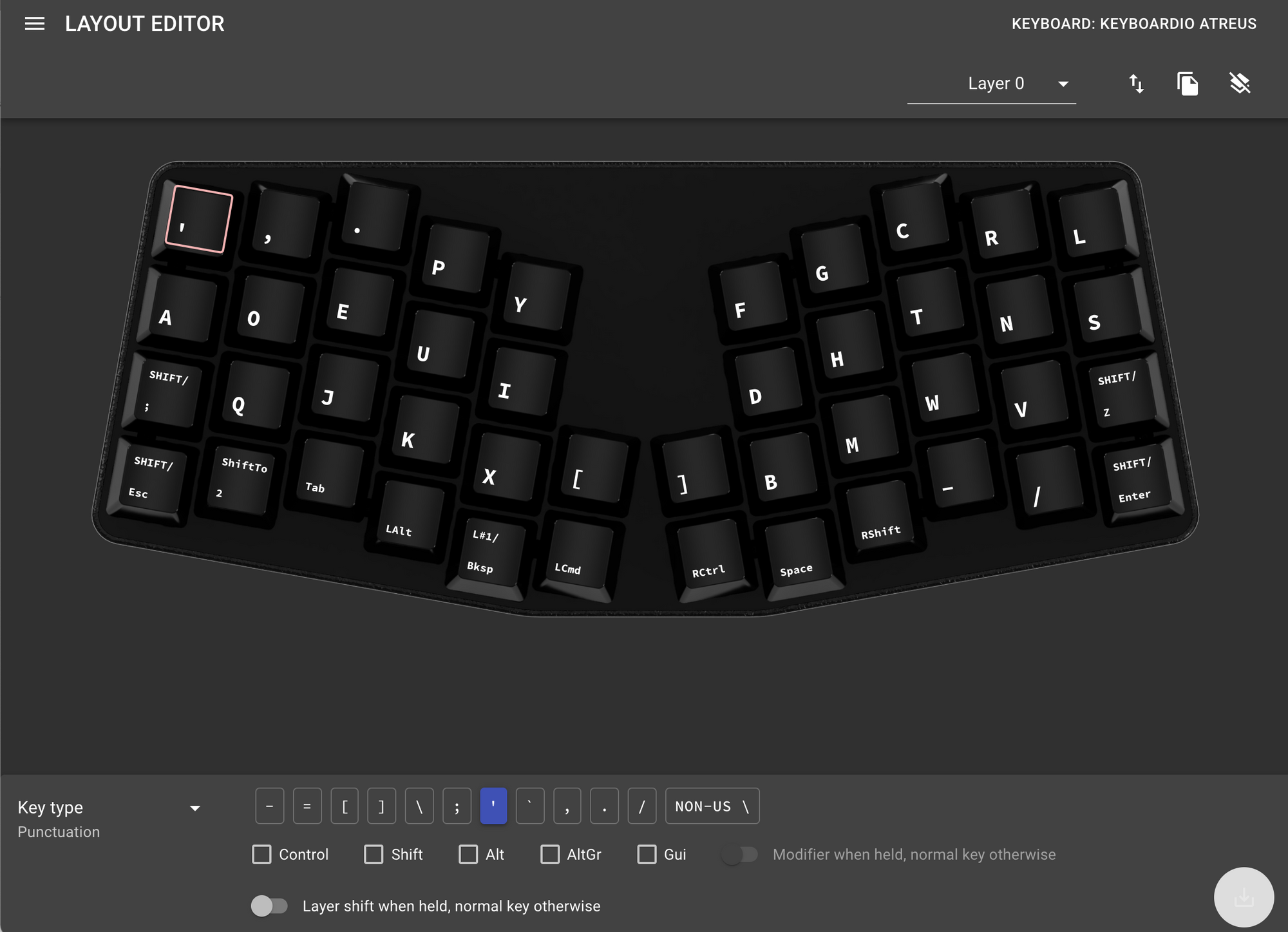
My only real issue is that it can be hard to find inspiration for layouts. The thing with tiny keyboards is that they should be heavily configured for your specific use cases and habits. Otherwise you're just using a keyboard with keys that are harder to find. ZSA did their community a huge favor when they let you configure your keyboard on their website, and then saved your layout in the same website. Ever wanted to know what you could do with the extra middle keys on an ErgoDox EZ? You can just browse through layouts and see what people do with them! If you feel intimidated by the layout and are on the fence about buying, knowing there's a huge collection of helpful examples out there may be enough for you to take the plunge. You have proof other people have made it work!
The Atreus doesn't have that, at least right now, but I really hope that feature is coming. I've mostly used random blog posts to try and discover what my keyboard can actually do, and then worked backwards to think through whether I actually wanted that feature. Troy Fletcher puts out some good content on YouTube where he explains exactly why he chooses his layouts, and while they're slow videos to get through I think they're essential for an effective tiny keyboard user. He's done a lot of thinking about how to make a keyboard more efficient, and will tell you why he's bound certain keys to specific areas.
Build
As mentioned, the chassis is quite small and tight. There's no rattling or squeaking even when I exert force on it. It's quite minimal and I think some of the "quality" comes from that, but I love the low profile and straightforward design. Even the keycaps are well built. They're a very thick PBT in the XDA profile, which is a flat, perfectly symmetrical profile. I've found them super comfortable to type on, and quite disliked the experience when I swapped in a Cherry profile keycap set. The PBT, being quite thick, dampens the keyboard's sound even more (at least in my current configuration). I'm super impressed with the build quality, even if the legends aren't doubleshot.

The switches are hot-swappable, which means you can change the feel or sound of your keyboard in 10 minutes. I switched out the linear switches that came with the keyboard for silent tactile switches from ZealPC to avoid angering my roommate, and I've had no issue with the build quality while yanking parts from the keyboard.
Verdict
This is the most fun I've had on a keyboard. It makes me feel like I'm typing fast and it makes me dream of being a hacker when I touch-type through all my layers for that obscure character. This keyboard makes me want to type more and makes me want to use the computer more. It makes me want to clean my desk so I can display it's magnificence to the world. In fact, I credit this keyboard for making me start this blog.
It's trivial to throw in my bad and use on the go. I've traveled with it for several weeks at a time, and not once have I had a nerve problem. I've tried not bringing it on a trip, and by the end of that week my right hand was tingling, even at rest. The design really works for me.
But at $150, it's not cheap. You have to be convinced you want at tiny keyboard. Once you are, I think the choice here is clear. The only other mass-produced 40% that I'm aware of is the Planck, either through ZSA or Drop.com, but I think it is an inferior keyboard. It has some features you may prefer: a couple extra keys and backlighting, but the angled keywells on the Atreus make in so much more comfortable to type on, and for me that makes all the difference.

